Table of contents
What is Gracenote Database?
Gracenote is a global music database that stores metadata for millions of songs and albums. This metadata includes information such as album title, track names, artist information, and even genre classifications. Media players like iTunes, Windows Media Player, and car audio systems access Gracenote’s database to display this information when a CD is inserted.
Why Submitting to Gracenote is Important
When your CD is recognized by Gracenote, users worldwide can view accurate information about your album. This improves the listening experience, boosts your professionalism as an artist, and ensures your music is accessible in a digital-first world.
Benefits include:
- Enhanced discoverability across media platforms.
- Accurate metadata display for your audience.
- Integration into major streaming services and media players.
Steps to Submit Your CD Info to Gracenote
Step 1: Prepare Your CD Metadata
Before submitting, ensure your metadata is complete and accurate. This includes:
- Album Title: Ensure the title is correct and formatted consistently.
- Artist Name: Use the correct spelling and format.
- Track List: List all songs in the correct order, including titles and durations.
- Genre: Choose an appropriate and widely recognized genre.
Step 2: Open Your CD Using iTunes or a Similar Media Player
To submit your information, you must have a digital version of your CD loaded into a media player capable of accessing Gracenote. iTunes is one of the most popular tools for this purpose.
- Open iTunes on your computer.
- Insert the CD you want to submit into your CD/DVD drive.
- Select “No” when prompted about importing.

Step 3: Enter Metadata in iTunes
Now, you’ll need to manually input its metadata.
- The track names will be listed as ‘Track 01’, ‘Track 02’, etc. Right-click on a track name and select “Song Info“.
- Update all fields, including album, artist, song titles, and genre.
- Double-check for typos or formatting inconsistencies and click “OK”

Step 4: Submit Your CD Info to Gracenote
After entering the metadata, it’s time to upload it to Gracenote.

- Click the gear icon in the top right corner, then select “Submit CD Track Names.
- Fill in any empty fields in this dialogue box and then click “OK”

Gracenote will process your submission and update its database with your CD’s information. This process usually takes a few days.
Common Issues and How to Resolve Them
- 1. Metadata Errors:
If Gracenote rejects your submission, it could be due to incorrect or incomplete metadata. Double-check all details and resubmit. - 2. Duplicate Submissions:
If your album is already in Gracenote’s database, you won’t need to submit it again. Use iTunes to verify its status. - 3. Compatibility Issues:
Ensure your media player is updated to the latest version for seamless submission.
How to Verify Your CD Submission
To confirm your CD information has been successfully submitted:
- Insert your CD into a media player integrated with Gracenote.
- If the metadata appears correctly, your submission was successful.
- For further verification, try other Gracenote-supported platforms or devices.
Tips for Accurate Metadata Submission
- Consistency is Key: Use uniform spelling, capitalization, and punctuation.
- Provide Complete Information: Include all possible metadata fields.
- Test Before Submitting: Ensure the metadata displays as intended in your media player.
Alternatives to Gracenote Submission
If you’re looking for additional ways to distribute your CD metadata:
- MusicBrainz: An open-source alternative to Gracenote.
- Discogs: A music database and marketplace for physical media.
- AllMusic: A comprehensive music database focusing on album and artist information.
Final Thoughts
Submitting your CD information to Gracenote is an essential step in ensuring your music is accessible and professionally represented. By following the steps outlined above, you can seamlessly integrate your album into Gracenote’s global database, enhancing your visibility and professionalism.